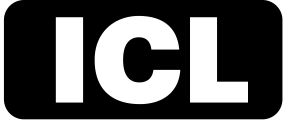What Are 3D Files?
Imagine you have a favorite toy, like a superhero action figure. It’s not just a flat picture, but a toy you can hold and play with. Well, in the digital world, 3D files are like virtual toys. They store all the information needed to create and bring to life 3D objects and scenes on computers, phones, or even in virtual reality!

More specifically, it is a standardized way of storing and representing three-dimensional data, including geometry, textures, animations, materials, and other relevant information. It allows for the efficient storage, sharing, and rendering of complex 3D models and scenes in various applications, such as computer graphics, virtual reality, augmented reality, gaming, animation, and architectural visualization.
Importance of 3D file formats in spatial or immersive computing
- Content Creation and Design: 3D file formats provide a standardized way to store and exchange 3D models, textures, animations, and other assets used in spatial computing applications. They allow designers, artists, and developers to create and manipulate 3D content using specialized software tools and workflows.
- Interoperability: Spatial computing involves the integration of virtual content into the real world or the creation of immersive virtual environments. 3D file formats ensure interoperability, allowing different software applications, platforms, and devices to understand and render 3D content consistently. This facilitates collaboration and content sharing across diverse ecosystems.
- Realistic Visualization: Immersive computing relies on realistic and immersive experiences. 3D file formats preserve the fidelity of 3D models, materials, and textures, enabling accurate rendering and visualization of virtual objects and environments. This enhances the immersive nature of spatial computing applications, whether it’s for virtual reality, augmented reality, or mixed reality experiences.
- Efficient Storage and Delivery: 3D file formats often employ compression techniques to efficiently store and transmit 3D content. This ensures that large-scale 3D models and scenes can be delivered and rendered in real-time or near-real-time, minimizing latency and providing smooth experiences in spatial computing applications.
- Asset Management and Version Control: 3D file formats support metadata embedding, allowing information about authorship, copyright, versioning, and other relevant details to be stored within the file. This aids in asset management, organization, and version control, particularly in collaborative projects involving multiple stakeholders.
Proprietary 3D file formats
The problem that proprietary 3D file formats cause, is that almost all of these formats are just that — proprietary — meaning they can’t be used in other programs.
What’s the solution? Neutral 3D file formats or FBX. While FBX is a proprietary format, many software programs use it as an exchange format.
Neutral 3D file formats
To solve this problem of interoperability, neutral (or open source) 3D file formats were developed. These neutral formats serve as intermediate formats between two proprietary formats.
As you can imagine, these neutral formats are highly popular among designers and 3D artists. If you want to share your 3D model with a peer who isn’t using your same 3D design program, you can convert your file into a neutral 3D file format and share it with your peer to import into their 3D software program.
USDZ: Apple’s Magic Format
USDZ is a proprietary file format created by Apple. It’s like a special container that holds all the parts of a 3D object together. Just like a box that keeps all your superhero’s accessories organized!

Imagine you want to create a virtual model of a dinosaur. USDZ stores the shape of the dinosaur, its colors and textures, and even how it moves! It’s like having a blueprint and instructions to build your dinosaur.
When you want to show your dinosaur to others, USDZ makes it easy. You can share it with your friends on iPhones or iPads, and they can see your dinosaur come to life using special apps or websites. USDZ is perfect for augmented reality, where you can see 3D objects in the real world through your phone or tablet. It’s like bringing your toys into your living room!
glTF: The Universal Format
glTF is a neutral file format loved by many. It’s like a special language that different devices and software understand. Think of it as a way for everyone to speak the same language, no matter what kind of computer or phone they have.
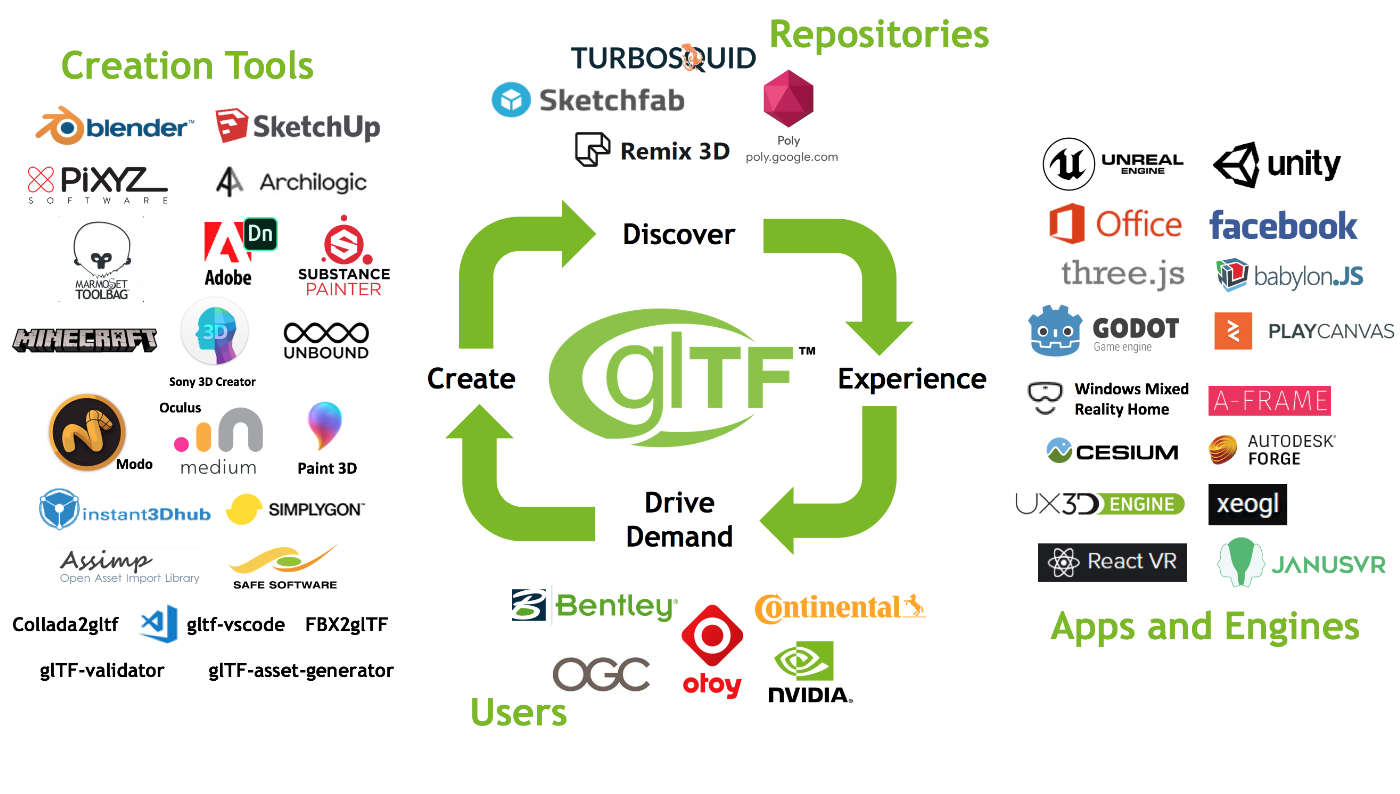
If you’ve created a 3D model of a rocket ship using glTF, you can share it with your friends, even if they have different devices or use different software. glTF makes sure your rocket ship looks the same to everyone, whether they’re using a computer, a phone, or even virtual reality goggles. It’s like having a magic translator!
glTF also stores things like the colors, materials, and movements of your rocket ship. This way, when you share it with others, they see the rocket ship just as you designed it. It’s like sharing your toy rocket and knowing it looks amazing to all your friends, no matter what kind of toys they have!
A comparison of USDZ and glTF image formats
| Feature | USDZ | glTF |
|---|---|---|
| File Format | Proprietary format developed by Apple | Open standard format by Khronos Group |
| Compatibility | Primarily used for AR and VR applications on Apple devices | Widely supported across multiple platforms and devices |
| Compression | Lossless compression | Lossy compression |
| 3D Model Support | Supports 3D models and associated textures and animations | Supports 3D models, textures, animations, and complex scenes |
| Texture Formats | Supports JPEG, PNG, and EXR | Supports JPEG, PNG, and KTX (Khronos Texture) |
| Animation Support | Supports animations and skeletal rigging | Supports animations, skeletal rigging, and morph targets |
| Material Support | Supports physically – based materials | Supports physically – based materials and custom shaders |
| Metadata | Supports embedding metadata such as author, copyright, and more | Supports embedding metadata such as author, version, and more |
| Usability | Optimized for use within Apple’s AR ecosystem, including integration with ARKit | Designed for use across various platforms and engines, providing flexibility |
| Compression Ratio | Can achieve high compression ratios without significant loss of quality | Offers efficient compression for smaller file sizes, sacrificing some quality |
| Industry Adoption | Widely adopted within the Apple ecosystem and by developers targeting iOS devices | Gaining popularity across the industry and supported by major 3D software and game engines |
Which 3D file format to choose
It’s important to note that while USDZ is primarily used within the Apple ecosystem, glTF has gained broader industry support and can be utilized across multiple platforms and devices. The choice between the two formats depends on specific requirements, target platforms, and the ecosystem in which the content will be deployed. We support glTF in our cloud platform AbilitàXR. Check this link for more details.